Customer-Specific Item Numbers
Frequently Asked
Questions
Frequently Asked
Questions
Item number refers to the number you as a seller have assigned to a product within your ERP. Customer-specific item numbers refer to the number your buyers use in their respective systems to refer to the same product.
Buyers may not be familiar with the item numbers in your ERP system. Searching by the customer-specific item number saves time and reduces order errors.
In Sana Admin, click: Setup > Products > Stock and assortment. Use the Customer item numbers option to enable the customer item numbers.
Microsoft (NAV, BC, AX, F&O) and SAP (B1, ECC, S/4HANA) ERPs support customer-specific item numbers.
No, buyers will see their customer-specific item number alongside the main item number throughout the buying journey.
Explore Other
Demos
Explore Other
Demos
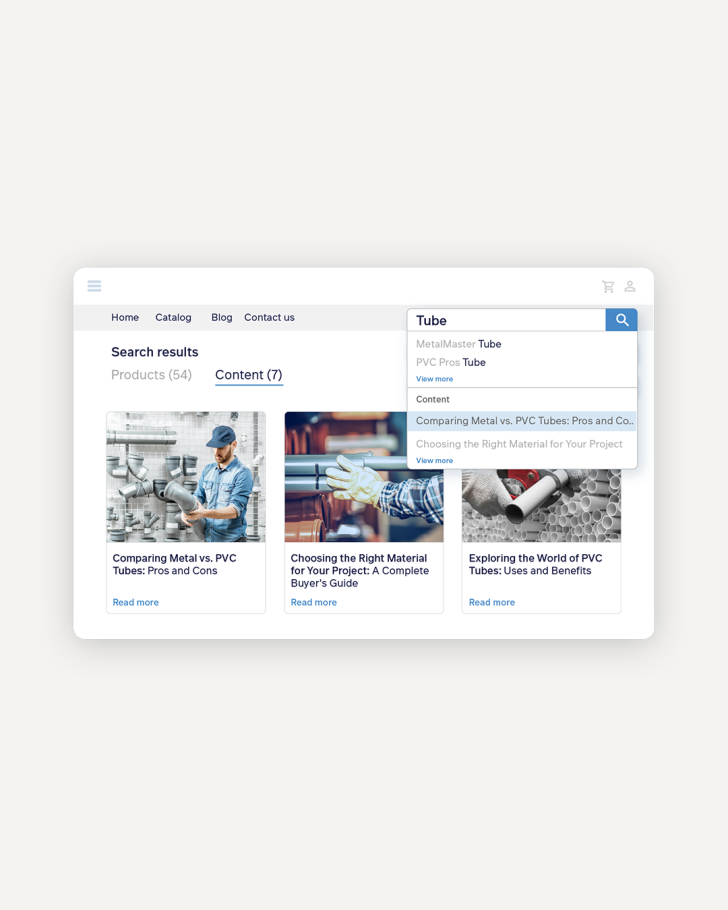
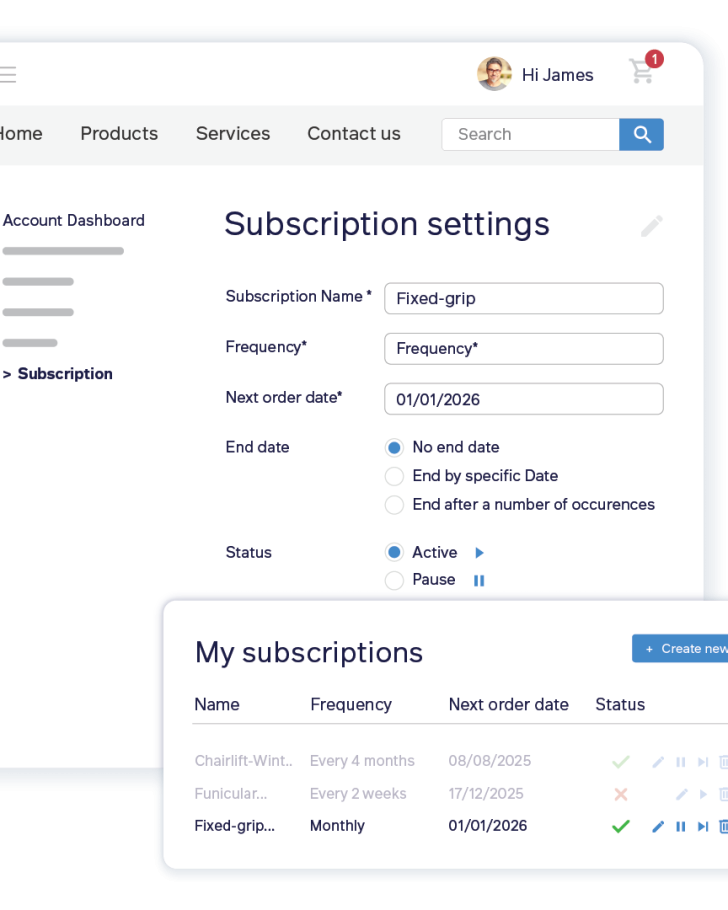
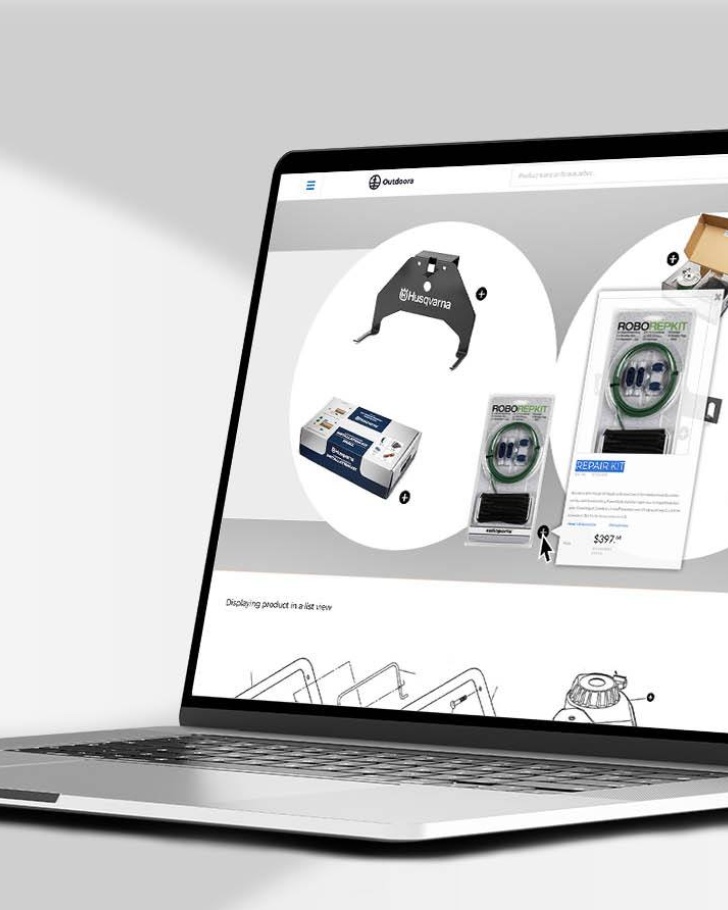

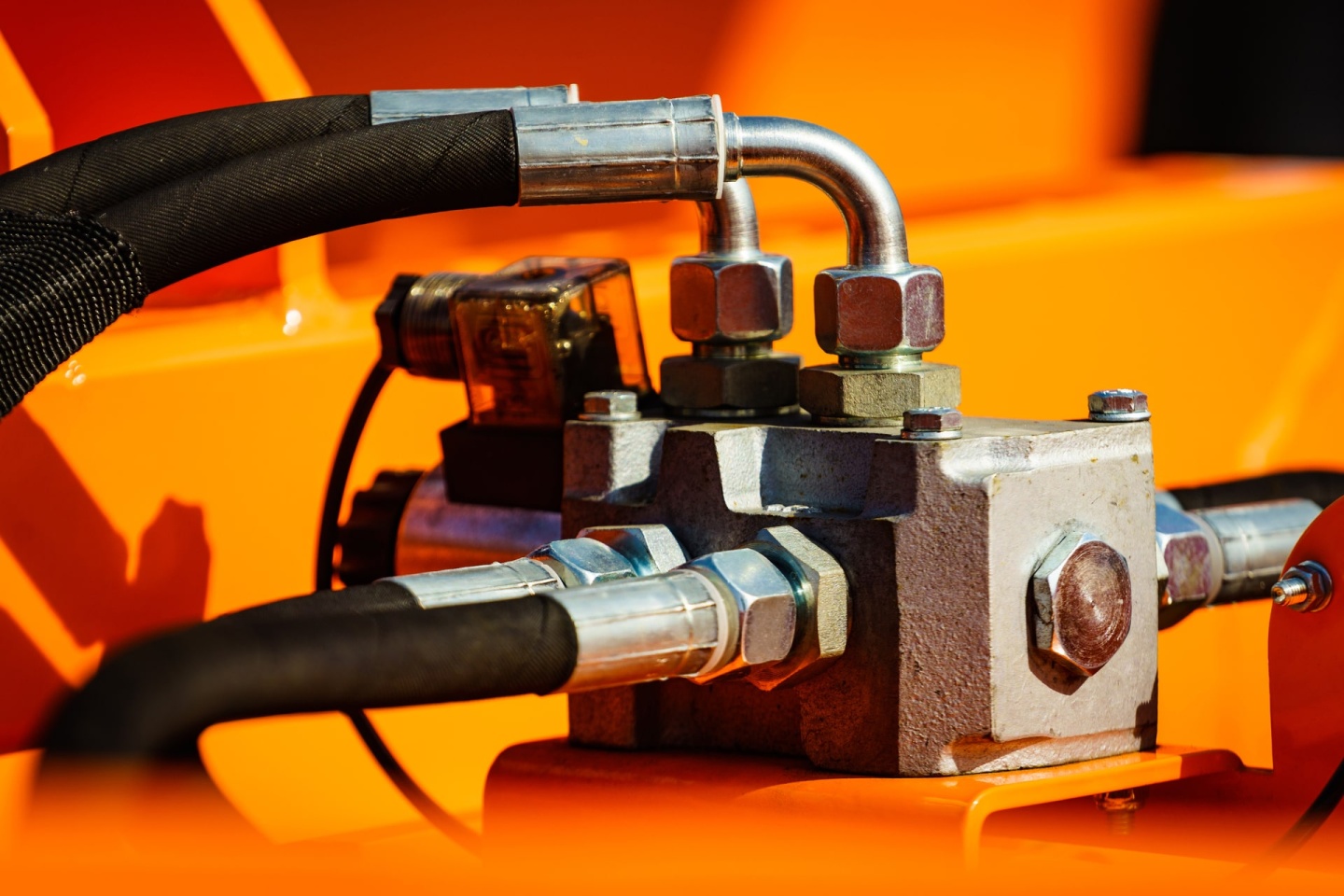

![A2BConnect_160x49px[1] A2BConnect_160x49px[1]](/sites/default/files/styles/w346/public/media_import/A2BConnect_160x49px1.png?itok=q3888xfb)

