
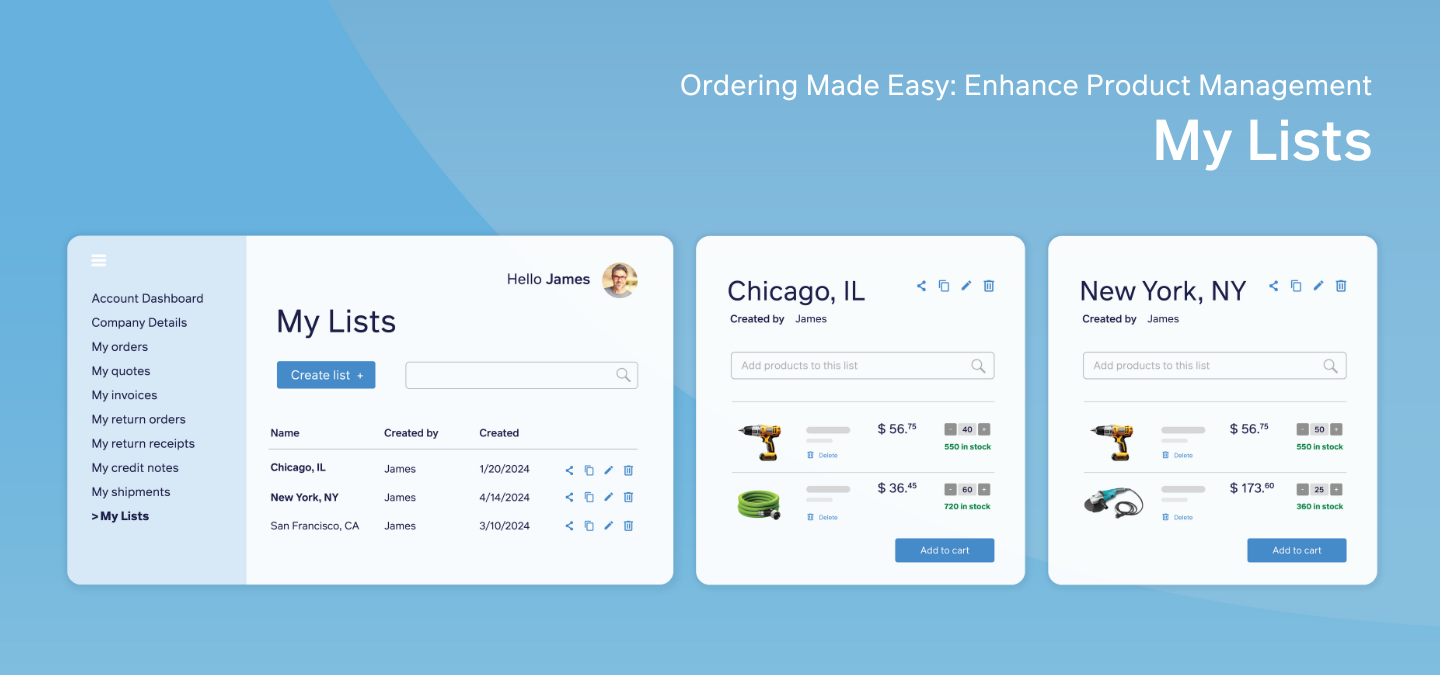
Introduction
Imagine you’re responsible for ordering various types of tubes for a manufacturing company. You need to regularly purchase different types and sizes of tubes, such as steel, plastic, and rubber. Traditionally, your lists were long, unstructured inventories. There was no easy way to group similar items together or quickly locate what you needed. This lack of organization made the ordering process tiresome and overwhelming.
For example, if you needed to order steel tubes, you had to sift through an entire list of tubes, including plastic and rubber, to find the specific items you needed. This often resulted in overlooked items or ordering errors.
Here’s where the Sana Commerce Cloud enhancement to My Lists comes in — introducing category overview. It’s now possible to create categories that best suit the needs of the B2B buyer. Think of it as an organized digital version of a shopping list right within the web store.
With our latest product update, you can now group all your items into categories, like steel, plastic or rubber tubes, within the web store. This makes it much easier to find what you need quickly because everything is sorted neatly.
What are My Lists and how does it work?
My Lists is a feature within Sana Commerce Cloud. It allows businesses to create and organize lists of products they frequently order. These lists can be customized based on the business’s specific needs and preferences.
Instead of spending time searching for items or trying to remember what you need, buyers can reorder supplies in just a few clicks. And because everything is so organized, buyers are less likely to forget anything important or make a mistake.
Alternative use case:
A restaurant chain has multiple locations. Each location needs to order supplies regularly, but they all have slightly different needs based on their menu and customer preferences. With My Lists, each location can create their own customized list of items, making it easy to reorder exactly what they need without any confusion. This not only saves time for the person placing the order but also ensures that each location gets exactly what they need to keep running smoothly.
Real-world use case: A tube manufacturer
Consider a manufacturer that produces various kinds of tubes. Each department within the company needs to order supplies regularly, but their needs differ based on their specific production requirements. With My Lists, each department can create their own customized list of items, making it easy to reorder exactly what they need without any confusion. This not only saves time for the person placing the order but also ensures that each department gets exactly what they need to keep running smoothly.
Benefits of My Lists
Managing extensive order lists can often become a time-consuming challenge, especially for businesses in the food and beverage industry. With the introduction of the enhanced My Lists feature in Sana Commerce Cloud, we aim to introduce the following benefits:
- Enhanced efficiency: Simplify the process of finding products within lists, reducing time spent on maintenance. A more simplified process means less room for errors associated with manual product selection.
- Improved customer satisfaction: Provide B2B buyers with a more organized and user-friendly ordering experience, leading to increased satisfaction. A positive online experience encourages your customers to return and make repeat orders.
- Streamlined operations: Optimize the buyer journey and minimize inefficiencies, allowing customers to focus on core business tasks.
- Customization options: Enable web store managers to customize how products are grouped within lists, catering to specific business needs.
- Increased convenience: Enhance convenience for B2B customers by offering a more intuitive list management solution. Different industries have diverse needs, by tailoring your web store to their preferences, you create a single source of truth for where customers will place orders.
Key features of Sana Commerce Cloud’s My Lists integration
The My Lists integration will accommodate for the following:
- Grouping products in lists
Enable web store managers to group products within lists based on specific criteria.
- Customizable grouping criteria
Experience seamless customization of grouping criteria according to your buyer’s preferences and requirements.
- Organized presentation
Present products in lists in an organized manner, improving the browsing experience for customers within your web store.
- Flexible configuration
Experience flexibility in configuring grouping settings to suit your diverse business needs.
Implementing My Lists in Sana Commerce Cloud: a practical guide
Web store managers can enable or disable the grouping of products in lists via Sana Admin and decide by what product entity field from the ERP the grouping should be applied by and decide by what product entity field from the ERP the grouping should be applied in customers’ lists.
- Navigate to the Sana Admin interface.
- Click on “Design & Layout” and select the “Lists” page.
- Locate the setting for “Group products in list” and enable it.
- Customize the grouping criteria based on desired product entity fields from the ERP system.
- Save the changes to apply the grouping settings.
Customers will now experience organized lists grouped according to the configured criteria, enhancing their browsing experience. This feature is available across all Sana Commerce Cloud packages, with no additional costs, ensuring accessibility for all users.
Experience the difference: Streamline ordering and elevate customer experience
By simplifying the process of managing extensive order lists, this feature offers more than just convenience. With organized product lists, customers can navigate their purchasing journey easily, saving time and enhancing overall satisfaction. As businesses strive for excellence in customer experience and operational efficiency, the enhanced My Lists feature emerges as a cornerstone, empowering organizations to streamline operations and exceed customer expectations.

Build customer loyalty with thriving web store
Learn more about how Sana Commerce Cloud can help your business today.



