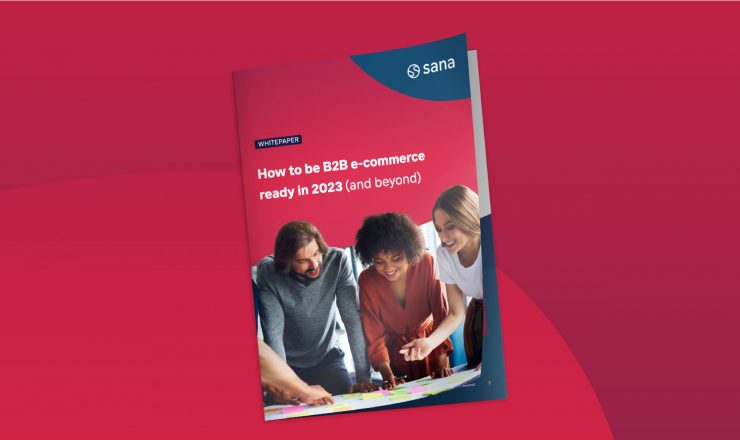Many consumers are trading brick-and-mortar shopping for online shopping. More than 62% of U.S. consumers now shop online once a month, leaving behind long checkout lines and packed parking lots. This is especially true for seniors, who may find convenience in online shopping. Numerous older baby boomers spend their time online looking for products and solutions that save them time and money. Online shopping lets them compare products, buy healthcare items, and look for new hobbies from the comfort of their own homes.
However, plenty of seniors find online shopping intimidating since they didn’t grow up using the internet. Scammers have also noticed this knowledge gap, and have responded by targeting seniors with internet fraud. According to a True Link Financial Study, seniors lose over $12 billion each year due to online scams. Luckily, e-commerce stores are changing what it means to shop online by investing in more security and better customer experiences.
Internet safety: A guide to safe online shopping for seniors
- Benefits of Online Shopping
- Is Online Shopping Safe?
- Common Concerns With Online Shopping
- How To Manage Your Security Online
- Tips for Seniors Shopping Online
- Buying Second-Hand Goods Online
Benefits of online shopping
Online shopping offers significant benefits to buyers. For those who make use of smart speakers or other voice-activated devices, voice commerce is making online shopping even easier by accommodating voice commands. Those who have voice recognition technology can now simply say what they want to order instead of clicking on it, creating even more convenience. Other benefits include:
- Independence
- Convenience
- Better prices
- No crowds
- Time saved
- Online coupons
- User reviews
- Comparison shopping
- And easier return policies
Is online shopping safe?
While shoppers are wary about inputting their credit card numbers, modern security from e-commerce websites has evolved. Many online stores use e-commerce software programs to integrate their storefronts with record-keeping, fulfillment, and security solutions for active monitoring and improved problem-solving. E-commerce stores not only keep a tight hold on security, but they can also provide personalized and responsive customer service.
Since safe online shopping must be e-commerce’s number one priority, several websites are adopting a new concept called headless commerce. Buyer habits and trends change often, and online organizations have traditionally been slow to keep up. Now, with headless commerce, webmasters can easily change and adapt their online storefronts to keep up with demand and security faster than ever.
Secure sockets layer
A large number of website URLs start with “http.” This stands for hypertext transfer protocol, and it is how images, text, and graphics communicate with the web. Sometimes, these four letters are accompanied by an extra “s.” This letter indicates that a website is secure by utilizing a secure sockets layer. SSL is the standard security technology for establishing a secure link between a web server and a browser.
Many websites that process sensitive information, like a credit card number, use SSL. For example, if you fill out an online form and input private information, a hacker could intercept that information from an unsecured website. On the other hand, a secured website forms a connection with the webserver, observes the SSL, and binds the server and your browser. This connection is encrypted, and won’t let anyone besides you and the website access your private information. This happens automatically with any website that starts with “https.”
E-commerce websites value customers’ experience when it comes to their online stores, and rely on industry-standard software solutions to streamline in ways brick-and-mortar stores can’t, including automation of fulfillment. As soon as you go through the buying process on an e-commerce site, a whole system processes payment, pulls products, prepares to ship, and gives you a code to track your order almost instantly.
Payment gateways
A Thales Data Security Report states that 75% of U.S. retailers were the victim of a cyber attack in 2018. Payment gateways help fend off these attacks. A payment gateway is a merchant service or a financial service that allows businesses to accept a transaction through a secure channel using a credit card. Essentially, it is a middleman between an online store and its payment processor. Some e-commerce websites use secure payment processing to keep their customer’s information private.
These gateways form a secure connection to a buyer’s bank, allowing swift communication to approve or deny a purchase. To process a purchase, a payment gateway does three things:
- It encodes (encrypts) user data for private use between the seller and the buyer.
- It requests authorization from the credit card company or bank.
- It allows the website to fulfill the order when the payment is approved.
There are different types of payment gateways, including:
- Redirects: When a customer proceeds to checkout, they are redirected to a payment page that verifies all the payment details. After, the customer is directed back to the e-commerce website. A redirect gives better customer security since the payment service provider (PSP) handles the card information.
- Checkout onsite/payment offsite: The e-commerce website sends the customer’s credit card information to a third-party merchant to complete the purchase. After it is approved, the e-commerce website is notified.
- Onsite payments: Customers complete the entire checkout process without being redirected to another site. This allows for a seamless experience for the customer.
Though you don’t need to know the specifics behind payment gateways, it’s important to understand how your information is transferred on the internet.
Order management systems
Many online companies use order management. This is the process that a customer’s order goes through to facilitate fulfillment. Typically, this process involves multiple touchpoints:
- A customer places an order and their information is stored, including order history and payment preferences.
- Inventory is checked and is ordered if it’s running low.
- The order is sent to the accounts department and recorded as either a cash sale or other type of payment.
- A shipping service delivers the product to the customer.
This may seem like a straightforward process. However, with multiple touchpoints, there is room for error. That’s why e-commerce websites rely on order management systems, which automate this process and decrease the risk of human error. It also helps with customer experience, inventory issues, and data security. With this type of system, companies react faster to any issues that arise with customer orders.
Common concerns with online shopping
Many buyers are hesitant about online shopping and the security of their private information. Some common concerns include:
- Identity theft;
- Data breaches;
- Shipping costs;
- Price inconsistencies;
- Lack of customer service;
- Knowing when to buy;
- Online data storage;
- Returns not being accepted;
- And important packages getting lost.
Most of these concerns are fixed by reading reviews or a shop’s policy. Other concerns involving privacy and data are more involved, yet still solvable.
How to manage your security online
Online shopping can be risky since you are exchanging private information that hackers could potentially intercept. This doesn’t happen just with online shopping; this could happen anytime, whether browsing the internet or opening an email. For example, phishing typically happens when a scammer tries to obtain personal information by disguising themselves as a trustworthy site in an email. Luckily, there are steps to secure your online experience.
Create secure passwords
Passwords are the first line of defense against online account breaches. However, people rely on personal information to create passwords, such as birthdays, street addresses, home numbers, and initials. As much as it makes for easy-to-remember passwords, hackers try to use this information to get into your accounts. Instead, try these best practices:
- Create a strong password. These are typically over eight characters, and the length makes is significantly more difficult to break. They contain uppercase letters, lowercase letters, numbers, and symbols.
- Spread numbers and symbols throughout your password. While integrating numbers and symbols into your password helps keep it secure, it’s better to spread numbers and symbols out instead of bunching them together.
- Change passwords regularly. This helps keep hackers out of your accounts. It is tempting to keep the same password to help you remember it, but standard practice is to change it monthly to keep it secure.
- Use different passwords for different accounts. Typically, hackers hope that you only use one password for all of your accounts. By using different passwords, if one account gets compromised, then the rest of your accounts are safe.
- Use a password manager. This allows you to keep your passwords in a secure system. With this manager, you only have to remember one password, and it automatically signs you in when you log on to a website.
Use multi-factor authentication
Multi-factor authentication, or two-factor authentication, is a security detail that allows you to present two pieces of evidence when logging into an account. For example, when you use an ATM, you first have to insert your card, then enter your PIN to access your account. The practice works the same on websites. Many sites ask you to use your login credentials, then send you a code via email or text message. You then submit the code to the website, showing it you are who you say you are.
To work, multi-factor authentication requires two different types of authentication:
- A password or a PIN;
- A smartcard or a generated code;
- Or a fingerprint.
These two types of authentication must be different; for example, you cannot use two passwords as multi-factor authentication.
Be aware of scams
Scammers are becoming more and more sophisticated as technology grows. It’s important to be aware of new scams that arise and ones that are still causing trouble.
Nigerian prince scams are one of the longest-running forms of internet fraud. Scammers lure people in by pretending to be royalty from overseas, offering a substantial share of a fortune or investment opportunity. They ask for bank account numbers to wire money and disappear after draining your account. According to CNBC, Americans lost over $700,000 to this type of scam in 2018.
Instead of wire transfers, scammers now use prepaid debit cards to lure people into giving them money. A seller tells a buyer to load a prepaid debit card for the amount of the product and ask for the serial number. After, the buyer never hears from the seller again.
Other scams include:
- Online dating scams, where people try to “woo” others online before asking for money.
- Fake antivirus software. These are made to look like real browser windows to make you think your computer has a virus. These fake ads hold your computer hostage until you pay a certain fee.
- Facebook impersonations. Criminals that hack into your Facebook account can learn a significant amount of information and could gain access to your friends and family.
Use secure networks
Secure networks are wireless networks that require a password, which helps protect from outside attackers. Public places, like coffee shops or airports, offer free wireless networks as a courtesy to customers and guests. However, without a password or other security measures, a hacker can easily gain access if they want to, intercepting any information sent from the computer to the wireless router and vice/versa.
Most people who have wireless networks in their homes set up security. The router’s software allows you to create a password that should only be shared within a household.
Install antivirus software
Antivirus software scans your computer for malicious software, otherwise known as malware. By looking at specific patterns, antivirus software detects malware before it does any harm to your computer. It’s important to keep this software up-to-date, as there is always new malware to protect against, and to scan your computer periodically. You can do this two ways:
- Automatic scans: Most antivirus software will scan your computer for you automatically. It also helps prompt you when you need to do complete scans.
- Manual scans: Manual scans allow you to scan files from an outside source, such as emails or web downloads.
There are various antivirus software vendors, and it’s important to familiarize yourself with their features. For instance, one could alert you to malware on your computer while others may attempt to remove the malware by itself.
Use a private browser
Some browsers help maintain digital privacy. When you visit a website, your browser stores information in browser history. It may also store information that is used to autocomplete forms, like credit card information, names, and addresses. Someone with access to your computer could get this information without much effort at all.
Private browsing allows you to surf the web without your browser storing any information, though it doesn’t offer complete anonymity. Multiple browsers have private modes, such as:
- Firefox Private Browsing;
- Google Incognito Mode;
- Internet Explorer InPrivate;
- Tor Network;
- Epic Browser.
There are private search engines like DuckDuckGo, which blocks advertising and keeps your search history private. You can also download browser extensions:
- uBlock Origin helps you block ads and protects you against tracking.
- HTTPS Everywhere forces websites to use a secure connection when available.
- Privacy Badger blocks ads and trackers.
- Cookie Autodelete deletes cookies that are no longer needed from your browser.
- Decentraleyes protect against tracking.
- uMatrix gives you control over all the requests that may be tracking you as you visit different sites.
- NoScript allows you to customize exactly which commands run on the websites you visit.
Though these extensions come in handy, it’s important to do your research before downloading one — it could be malware in disguise. Be sure to look at user reviews before deciding on one.
Use different email addresses
Many shopping sites make you create a profile. They do this to collect email addresses so they can market more products to you later. However, some sites sell your email address to spammers. To work around this, some people use throwaway email addresses.
A throwaway email, or a disposable email address, allows you to create a new email every time you need one. For example, if you needed to create a user profile but didn’t want to give up your address, then you could use a disposable one. This helps filter out spam and subscription emails. It also helps you track who has access to your email. Other benefits of a throwaway email are:
- Anonymity;
- No hacking;
- Secure personal information;
- And no junk mail;
Though multiple email addresses mean more passwords, there is a solution to remembering all of those passwords; a password manager allows you to input all your different passwords and usernames while protecting that vital information from hackers.
Clear your cache
Your browser stores information automatically, which is how it remembers what sites you visited, what you searched for, and even payment methods you’ve used. If you visit an unsecured site, your personal information could be exposed. Luckily, there is an easy way to change the settings on your browser.
- Google Chrome: Click the three dots in the upper right corner; navigate to settings; advanced; privacy and security; clear browsing data.
- Opera: Click the navigation bar on the left; click the icon to enter browser history; click the “clear browsing data” button.
- Internet Explorer/Microsoft Edge: Click the three-dot menu; select settings; privacy and security; click the button under clear browsing data that says “choose what to clear.” Now you can customize what your browser collects.
- Safari: Click on history; click “clear history.”
- Mozilla Firefox: Go to the menu; select options; privacy and security; scroll down to history; click “clear history.”
Tips for seniors shopping online
For years, baby boomers have held the most buying power in the market, and they still do. With the growing number of people turning 65 each year, the number of internet users grows as well. 92% of baby boomers shop online and spend more on average for each online purchase. As such, it’s important to know how to stay safe online while getting the best deals.
Familiarize yourself with technology
Technology can be overwhelming. However, there are tools and software to help those who have a harder time navigating the web.
Simplified computer software helps seniors get the most out of their experience. They provide seniors with access to the functions they use most, such as email or browsing the internet and supply larger text and color contrasts. Popular software programs include:
- Eldy, which provides a clear interface with simplified, six-button navigation.
- SeeYouLink, which also provides a simple interface and gives remote access to other family members when an issue arises.
- InTouchLink, which helps improve communication between seniors and their families by making Skype, email, and the internet more readily available.
These programs offer different services, however, all of them offer free tech-support online or over the phone. There are also senior-friendly computers as well. The two most popular choices, Telikin and MyGait, are ready-to-use once you unpack them.
If you would rather learn how to use technology from someone else, there are many options available. Other than local workshops, seniors could use:
- SeniorNet;
- Oasis Connections;
- Lifelong Learning Institute (LLI);
- AARP TEK Workshops;
- Older Adults Technology Services (OATS).
These classes are free (except SeniorNet) and offer in-person workshops.
Some seniors may find computer screens hard to read, but screen readers, text-to-speech apps, and screen magnifiers have helped those with vision impairment shop online easier. Popular options include:
- Amazon’s screen reader, which helps the visually-impaired use a computer by reading the content of the page to the user.
- ChromeVox, a screen reader that works specifically with the Google Chrome browser;
- Talking Web, a screen reader that reads the text you select;
- Google TalkBack, Google’s screen reader for Android devices;
- ICONICO, a screen magnifier that is easy to use with other programs;
- Thunder, a screen reader that works specifically with the Firefox browser;
- Virtual Magnifying Glass, a screen magnifier that works on any computer.
Hearing impairment can make watching videos or ads frustrating. Many online businesses have implemented captions on their videos or include subtitles, but it is not yet standard practice for all online stores. However, there are options to help with hearing impairment:
- YouTube closed captions;
- Vimeo closed captions;
- Hearing-impairment technology, like Enablemart.
Often, seniors can find discomfort from a standard keyboard and computer mouse. Solutions to these problems include:
- Wireless keyboards;
- Wrist and forearm support;
- And ergonomic keyboards and mice.
Security tips
Unfortunately, seniors have become common targets for online scammers. To ensure that you do not fall for these scams, there are basic security tips to remember:
- Do not provide personal or sensitive information to anyone on the internet;
- Never send money to someone you don’t know;
- Use a passphrase instead of a password, which is longer and harder for hackers to guess;
- Don’t download unknown attachments;
- And only use trusted Wi-Fi resources.
By utilizing these tips, you’ll get the most out of your internet experience. It’s always better to be safe than sorry.
Money-saving tips
Everyone wants to save money, and since most seniors live on a fixed income, this is true for them as well. Online shopping is convenient when bargain hunting because you can easily visit multiple stores within minutes. Often, online stores have clearance spaces or sales to help bring business to their stores. Other ways to save money when shopping online are:
- Comparison shopping, which can help you easily and quickly compare prices between sites.
- Online coupons, which are found on shopping websites or by searching for them in search engines.
- Shopping at stores that honor senior discounts.
- Using browser extensions that find the best deals on the internet.
Though these money-saving tips can help you find the right price, it’s important to be aware of a concept called dynamic pricing. Many e-commerce stores use dynamic pricing that changes the prices based on the demand for the product. For example, if you buy an umbrella in Arizona, it could be a different price than someone buying the same umbrella in Seattle. Dynamic pricing considers your internet information when determining the price. There are ways around this though:
- Use a private browser;
- Delete your search history;
- Hide your location;
- Use multiple browsers;
- Buy products in advance;
- Keep checking prices to see if they change.
Buying second-hand goods online
Private selling platforms, like Craigslist or Facebook Marketplace, allow people to sell their items to other users. This is excellent for making more money on the side, but it is also a breeding ground for scammers and con artists. However, there are many ways to prevent physical or financial harm from befalling you.
Get the sale in writing
Every purchase should come with a receipt. This is especially true when buying from private sellers. For small purchases, an email including description, cost of the item, and the delivery date is sufficient. However, for large items, like a TV or a car, a contract should be written and signed by both parties. This keeps the buyer and the seller accountable for their actions.
Meet the seller in public
It is always a good idea to meet strangers in public places. Not only does this give you more control over the situation, but it also reduces the risk of getting scammed, or worse, robbed outright. Some common spots to meet are:
- Book stores;
- Coffee shops;
- Shopping malls;
- Parks;
- Restaurants;
- Libraries;
- And museums.
Never meet a stranger at their house, and don’t bring them to your house, in case they are a burglar acting as a seller.
Inspect before you buy
Buyers might not always get the chance, but you’ll want to inspect the item before you hand over your money. This usually happens during big purchases. Make sure to take your time inspecting the item — sellers should be expecting it. Be sure to meet in a public place, or bring a companion. If the seller does not want you to inspect the item before buying, it’s a good idea to consider a different seller.
Familiarize yourself with common signs
Some listings might have odd word choices, high-quality pictures, or information that isn’t correct. It’s important to research your items before you buy them so you don’t end up with a product that doesn’t work. For example, if you notice a car is for sale that states the wrong engine type at a very low price, odds are that this listing is a scam.
Keep private information hidden
Posting your phone number online could be an easy way for a hacker to steal information. Instead, use email as a direct line of communication. If you still feel vulnerable using your email address, Craigslist offers a proxy email when you post a listing. This won’t be associated with any personal email account and allows you to keep your identity private.
Pay in cash
Some people might want payment right away, either through PayPal or some other online transaction. Not always, but often enough, this is a scam. Many sellers may ask for money first, then never send the item. Or sellers might try to steal your identity by asking for too much personal information. It is better to meet the seller somewhere public and exchange the product for cash. That way, both parties receive what they want and what was agreed upon. If they don’t want to meet, try to compromise and meet them halfway. If that still doesn’t work, consider another seller.
Though online shopping is extremely convenient, it also carries some risk. However, by utilizing many of these online safety tips, you can make the most out of your internet experience with a smaller chance of encountering scammers.

Your comprehensive guide to keeping your web store safe and secure.
Read the full guide on e-commerce security — no download needed.