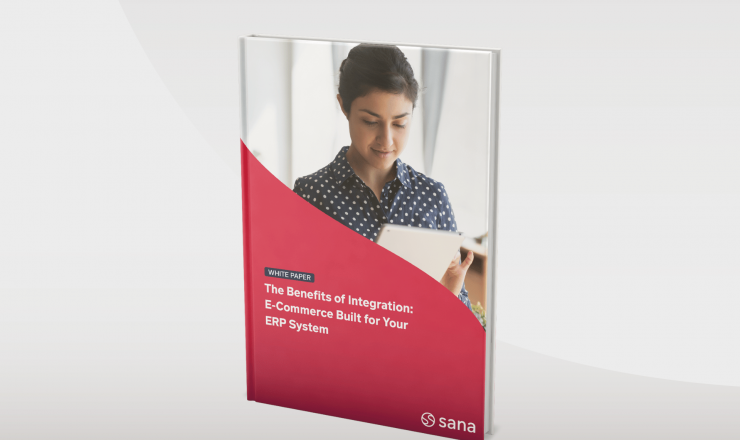Businesses considering a Microsoft Dynamics AX upgrade should first educate themselves on the options and best practices to keep the transition as seamless as possible. Extended support for Dynamics AX 2012 ended on the 10th of January 2023.
Businesses hoping to continue on Dynamics AX should seriously consider the pitfalls of working on a system with non-active support. With great alternative options in Microsoft Dynamics for Finance and Operation (F&O) and Dynamics 365, there’s no reason not to take the opportunity to evaluate.
If you’re considering a Microsoft Dynamics AX upgrade, here’s everything you need to know before getting started:
Dynamics AX end of life: Context & consequences
Despite widespread popularity, Microsoft recognized certain shortcomings in the system that warrant addressing, along with the addition of new features. Microsoft has a standard end of life cycle which takes years – 3 years of active support and 2 years passive support. As a result, the expiration of Dynamics AX paved way for a newer version, namely Microsoft Dynamics for Finance and Operation (now known as MS Dynamics 365 Finance and MS Dynamics 365 SCM).
The end of life for Microsoft Dynamics AX 2012 R3 was preceded by a period of mainstream support, which will continue until October 12, 2021. Throughout this period, Microsoft continued to release new security patches and various regulatory updates. As usual, the source code for non-binary corrections, regulatory file updates, and other related items was provided.
Now that even extended support has come to an end, many businesses find themselves in the position of considering a transition. The good news is that with the right partners and tooling, the process can be fairly painless.

Implementing a new ERP solution and web store simultaneously?
Follow our best practices.
Options for businesses considering a Dynamics AX upgrade
In response to AX end of life (EOL), businesses have two primary options: upgrading to a supported version or considering a migration to a different ERP system.
Microsoft offers a seamless transition path to Microsoft Dynamics 365, providing enhanced functionality and ongoing support. Staying within the Microsoft suite can provide you with the CX and tools you’re familiar with.
Moreover, unlike AX, Dynamics 365 is a cloud-based platform. Some other key features include:
- Scalability: Whether you are a small business or a large enterprise, Microsoft Dynamics 365 offers scalability to accommodate your needs.
- Business Intelligence and Analytics: Microsoft Dynamics 365 incorporates advanced analytics and reporting capabilities.
- Seamless Integration with Microsoft Tools: As part of the Microsoft ecosystem, Dynamics 365 seamlessly integrates with other Microsoft tools and applications such as Office 365, SharePoint, and Outlook.
- Automation and Workflow: Microsoft Dynamics 365 offers powerful automation capabilities that can streamline your business processes and workflows.
- Security and Compliance: Microsoft Dynamics 365 offers robust security features to protect your business data.
- Extensive Partner Network: Microsoft has a vast network of partners that specialize in implementing, customizing, and supporting Dynamics 365. You can leverage their expertise to ensure successful implementation and ongoing support for your business.
Alternatively, organizations may evaluate alternative ERP solutions based on their unique requirements.
Best practices for a successful ERP transition
For organizations accustomed to working with their legacy systems, the introduction of a new ERP can naturally be stressful and time-consuming.
Considering a Microsoft AX upgrade and unsure how to get started? Here are some best practices that can help structure your planning:
- Conduct a Needs Assessment: Assess your organization’s current processes, systems, and data requirements.
- Establish a Project Team: Assemble a cross-functional team that includes representatives from various departments and key stakeholders.
- Plan and Prioritize: Develop a comprehensive project plan that outlines key milestones, timelines, and deliverables.
- Engage End Users: Involve end users early in the process and keep them informed throughout the transition.
- Data Migration and Cleansing: Establish a data migration strategy to transfer data from the old system to the new ERP system.
- Test and Validate: Conduct thorough testing of the new ERP system before deployment.
- Change Management: Implement change management strategies to minimize resistance and facilitate user acceptance.
- Monitor and Evaluate: Continuously monitor the performance and effectiveness of the new ERP system after go-live.
- Ongoing Support and Training: Provide ongoing support and training to users after the transition.
There are many experienced companies with in-house specialists who can ease the transition period and use it as an opportunity to effectively and efficiently implement strategic growth in digital transformation.
Do I have to upgrade from Microsoft AX?
For those satisfied with their Microsoft AX, the question of whether a transition is even necessary might arise.
You may choose to utilize the services of a private consulting company, who can help support your ERP and keep your data secure even past the expiration of Microsoft Support.
If you opt to do this, you should be aware that your ERP maintenance costs can dramatically increase, while your ERP functionality will stay static.
For those reluctant to do a complete rehaul, it’s recommended to stay within the Microsoft Suite and consider a migration to Dynamics 365 as a solution that is both sustainable and seamless.
How do I choose the right partner for my ERP transition?
When choosing the right partner for your ERP transition, particularly in the context of AX EOL, consider the following factors:
- Expertise and experience: Look for a partner with a proven track record in implementing ERP systems, specifically in your industry or business niche affected by the AX EOL.
- Reputation and client testimonials: Evaluate the partner’s reliability and customer satisfaction by reviewing their reputation and testimonials, especially from businesses that have successfully undergone AX migrations. Here are a list of partners we work with routinely at Sana Commerce.
- Post-implementation support: Assess the partner’s offerings in terms of training, system updates, and technical assistance after the transition. This support is crucial for a smooth transition and ongoing system optimization.
- Compatibility with your company: Ensure that the partner aligns with your company’s culture and values, promoting effective collaboration throughout the transition.
By considering these factors, you can choose the right ERP partner to guide you through a successful AX EOL transition, safeguarding your business for the future.
Conclusion
Since Microsoft Dynamics AX has reached its end of life, businesses must proactively address the challenges and opportunities that lie ahead. By understanding the implications of AX EOL, staying informed about key dates, and exploring upgrade or migration options, organizations can navigate this transition successfully.
Remember, planning, collaboration with experts, and adherence to best practices are essential for a seamless and efficient transition to a modern ERP solution. Stay prepared, embrace change, and secure the future of your business.
Note: This blog provides an overview of AX EOL and guidance for businesses. For detailed information and personalized advice, it is recommended to consult with Microsoft or certified partners.